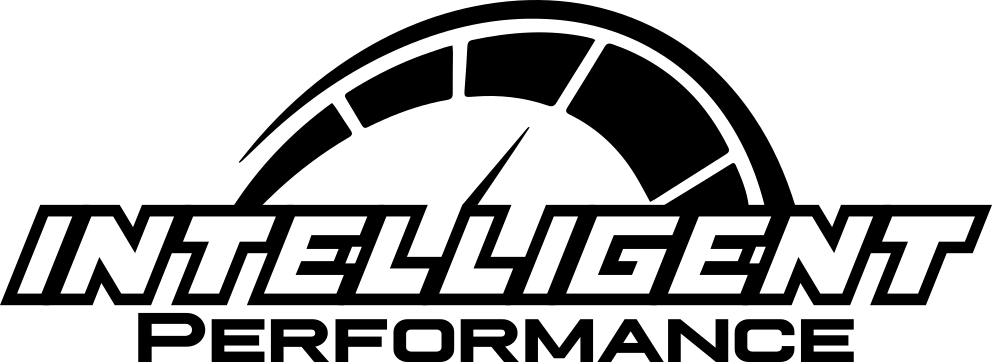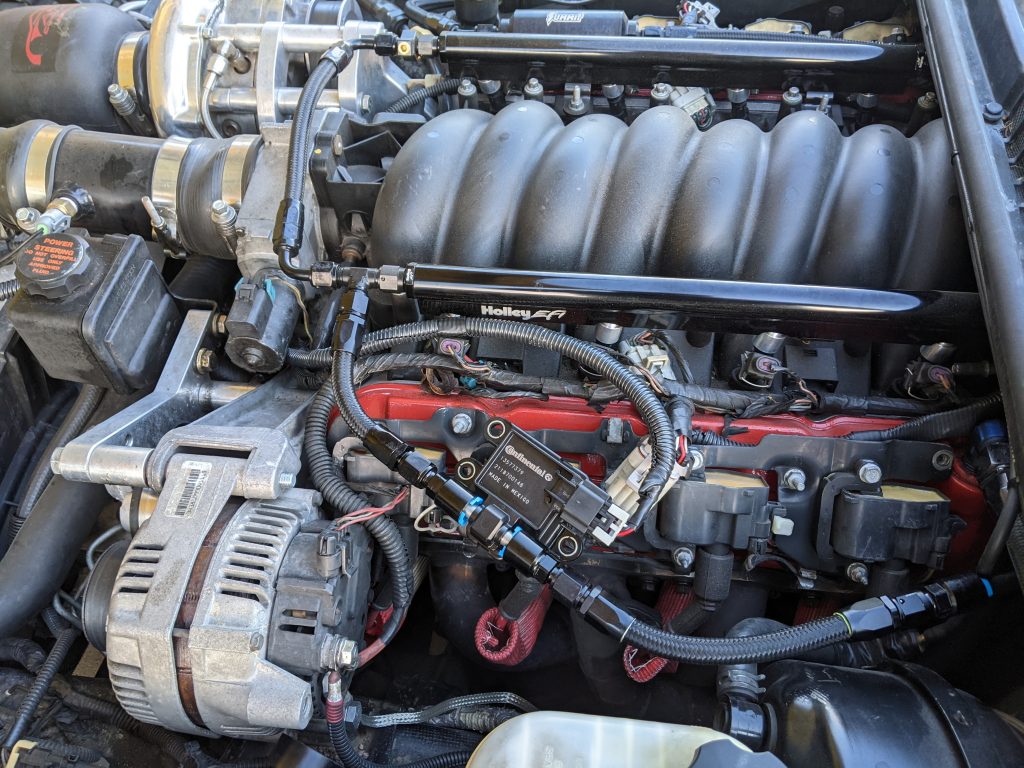
It is finally happening. Development has gone well on our NATIVE P59 flex fuel conversion OS modifications. Many have claimed to have “Flex fuel enabled” files available for cars like the C5 corvette, 2004-2005 CTS-V or 2004 GTO but they either use truck operating system segments that break things like fuel level sensors, and gauge clusters lighting up the dashboard with errors. Or they attempt to use the stock file without filling out hidden cold start and timing modifier tables causing impossible to resolve tuning issues. We have fixed ALL of these issues.
2004 GTO 04-05 CTS-V Flex Fuel Modification Service
Since the 04 GTO and 04-05 CTS-V computer is directly supported you simply need to email us your current Bin file and we will modify the needed tables to enable flex fuel and its related diagnostic codes. Your current tune will be left in tact though it is preferred that no custom OS already be applied.
NOTE: Stock LS1 GTO injectors are 28lbs and will be at 100% duty cycle at 85% ethanol. Upgraded injectors are REQUIRED.
Once flashed with a flex fuel sensor pinned into the blue connector pin 56 the car should start and run without issue. A security and case relearn may be required and instructions are noted below. The car can then be tuned by any reputable tuner or left as is.
C5 Corvette Flex Fuel BIN Modification Service
97-03 Corvette owners will need to swap to a P59 computer (Blue Green connectors) commonly found in 03-06 GM truck applications as well as 2004 Corvettes. It will need to be reflashed to a stock 2004 Corvette file with the flex fuel modifications. Generally speaking the VIN number WILL NOT MATCH your car since it would make it impossible to license and tune in the future due to the VIN / OS mismatch. When installing a P59 computer 99-03 cars will need to swap pin 52 to pin 75 on the Red / Green Connector or else your alternator will not charge. You will also need to either swap the pin guides from red to green or cut the tabs off of your red pin guide. The green pin guides can be purchased online or by requesting your used pcm be removed with the connectors when purchasing from your local recycling yard.

Note: 97-98 Corvettes will require that the PCM connectors be repinned completely. Also known as the “PCM repin” There are multiple guides available for this. This gives a decent overview. This thread discusses the pins that will not cross over and the fuel tank pin that should be left disconnected. You will also need the pcm cradle from a 99-04 corvette.
2004 Corvette owners have it easier. Since the 04 Corvette computer is directly supported you simply need to email us your current PCM flash file and we will modify the needed tables to enable flex fuel and its related diagnostic codes. Your current tune will be left in tact though it is preferred that no custom OS already be applied.
Note: Pre 04 Analog AC cars need to purchase a P59 with analog AC support. https://ls1tech.com/forums/conversions-hybrids/1946331-modifying-p59-blue-green-pcm-s-analog-12v-c-request.html
NOTE: Stock LS1 and LS6 injectors are 26-28lbs and will be at 100% duty cycle at 85% ethanol. Upgraded injectors are highly recommended. Injector data needs to be provided if you select Modified Data.
Once reinstalled with a flex fuel sensor pinned into the blue connector pin 56 the car should start and run without issue. A security and case relearn may be required and instructions are noted below. The car can then be tuned by any reputable tuner or left as is.
Pricing
Base cost includes injector data being updated. Any custom or remote tuning pricing will need to be discussed.
Flex Fuel OS Modification – $250
Security Relearn after PCM swap
A battery charger is recommended.
Insert ignition key and turn to the “ON” position. Do not attempt to start the engine. Leave the key in the “ON” position for approximately 10 minutes. The security light will be steady on or flashing for the 10-minute period. Do not proceed to Step 2 until the security light turns off or stops
-Turn the ignition switch to the “OFF” position for 30
-Turn the ignition switch to the “ON” position as in Step 1 for 10
-Turn the ignition switch to the “OFF” position for 30
-Turn the ignition switch to the “ON” position as in Step 1 for 10 minutes for a third
-Turn the ignition switch to the “OFF” position for 30 seconds for a third
-Turn the ignition switch to the “ON” position for 30
-Turn the ignition switch to the “OFF”
Attempt to start the car
If the engine starts and runs, the relearn is complete.
Case Learn after PCM swap
Only required if you get a code / check engine light for it. Recommended for all PCM and engine swaps.
CASE Learn: To use the CASE learn function please follow these steps:
Warm the vehicle up fully above 170f.
Put the vehicle into park (auto) or neutral (manual).
Turn off all accessories and A/C.
Apply the parking brake.
Press the brake pedal. Keep the brake pedal depressed during the entire procedure.
Press Begin / Case Learn.
Gradually rev the vehicle to fuel cutoff (around 4000-5000 RPM’s) over a period of about 4 seconds. When fuel cuts out, immediately release the throttle.
Allow the engine to come back to an idle.
Turn the ignition off for at least 15 seconds. This step is required for the VCM to store the newly learned configuration